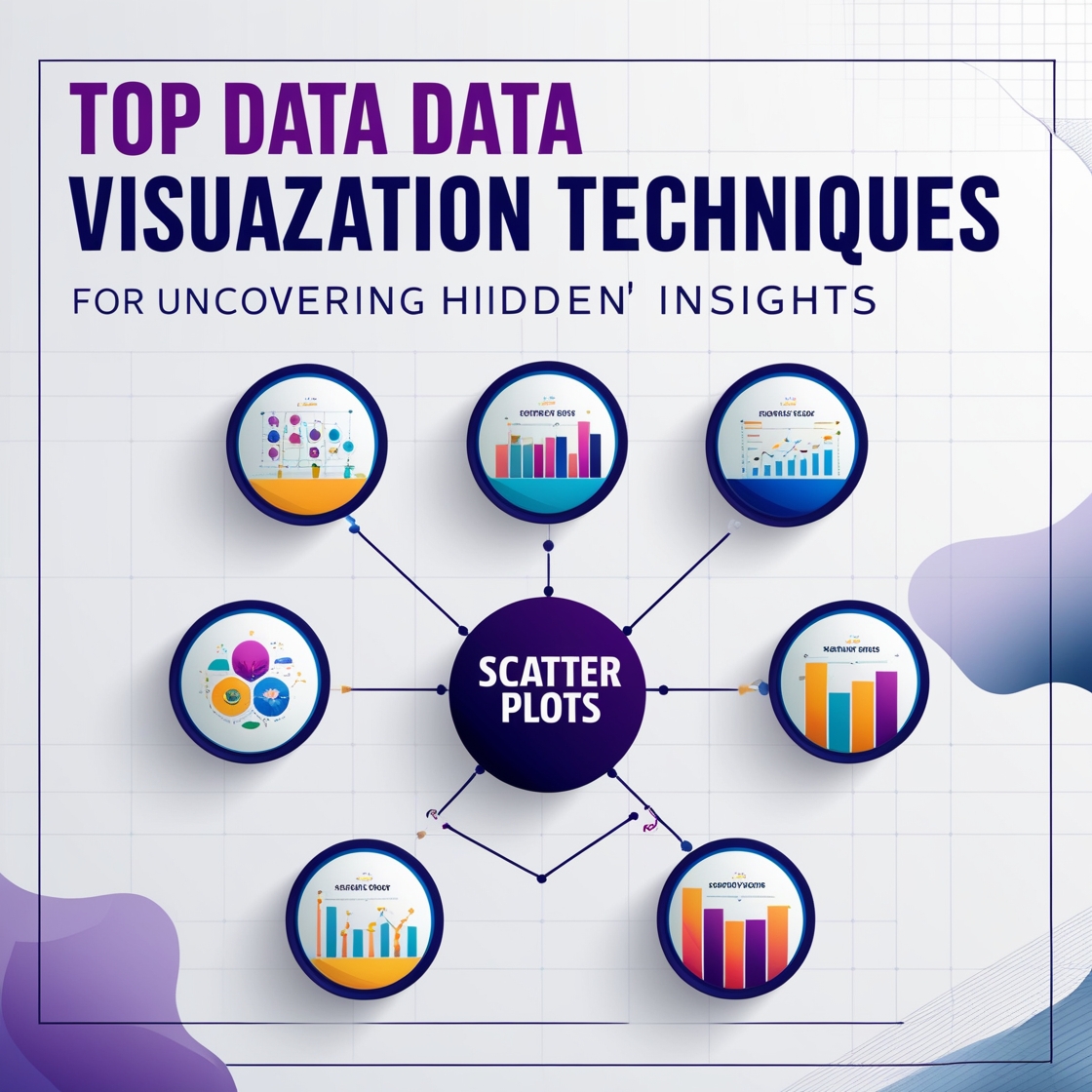Introduction to Data Visualization Techniques
Data is everywhere. From businesses collecting customer information to researchers analyzing patterns, data has become a crucial part of decision-making processes. But how do you make sense of endless rows and columns of information? That’s where data visualization comes in—a powerful technique that transforms complex data into understandable, actionable insights. In this article, we’ll explore the top data visualization techniques that can help you uncover hidden insights within your data.
Why Data Visualization is Crucial for Uncovering Insights
The Power of Visual Storytelling
Imagine trying to explain complex data trends with just numbers and tables. It’s not very effective, right? Visual storytelling turns dry, raw data into engaging, digestible stories that resonate with your audience. By presenting data visually, you’re not just offering facts—you’re crafting a narrative that people can follow and relate to.
How Visualization Simplifies Complex Data
Raw data is often difficult to interpret, especially when it spans multiple variables or dimensions. Visualization simplifies this process by mapping data in ways that make patterns and correlations more apparent. Instead of squinting at a spreadsheet, you can identify trends at a glance.
Types of Data Visualization Techniques
Charts and Graphs
The most common form of data visualization, charts and graphs, is a go-to for most people. But even within this category, there are variations.
Bar Charts
Bar charts are great for comparing categories of data. Whether you’re comparing sales between different regions or tracking website traffic over time, bar charts provide a clear comparison through the height of the bars.
Line Graphs
Line graphs are ideal for tracking changes over time. They can display trends such as stock prices, website visits, or temperature fluctuations. A smooth line connects data points, making it easier to identify upward or downward trends.
Pie Charts
Pie charts are used to show proportions. Each slice of the pie represents a part of the whole, and it’s perfect for showing percentages or ratios within a dataset.
Scatter Plots
Scatter plots help in visualizing the relationship between two different variables. You can easily spot correlations, outliers, or clusters. For example, scatter plots can illustrate the relationship between marketing spending and sales revenue.
Heatmaps
Heatmaps display data where values are represented by color. It’s excellent for showing the intensity of data points across two dimensions, such as website clicks or temperature variation across regions.
Histograms
A histogram is used to represent the distribution of numerical data. If you’re analyzing the distribution of customer ages, for example, a histogram can quickly show you which age group dominates.
Box and Whisker Plots
Box and whisker plots are used to show the distribution of data based on quartiles and can reveal outliers or variations within the dataset. They’re particularly useful for comparing multiple sets of data at once.
Advanced Data Visualization Techniques
Geospatial Visualizations
Geospatial visualizations map data to geographical locations. For instance, if you’re a business looking to analyze your sales across different regions, geospatial visualization helps you visualize where your products perform best.
Network Diagrams
Network diagrams are ideal for illustrating relationships and connections between entities. They can be useful for visualizing social networks, supply chains, or organizational hierarchies.
Tree Maps
A tree map uses nested rectangles to show hierarchical data. It’s particularly useful for displaying the proportion of categories within a dataset, offering both a sense of scale and composition.
Sankey Diagrams
Sankey diagrams illustrate flow and are excellent for showing where resources or data points move from one process to another. You can use them to visualize things like energy consumption or website traffic.
Choosing the Right Visualization for the Right Data
Understanding the Audience
One of the key factors in choosing the right visualization is understanding who your audience is. Are they technical experts, business executives, or general consumers? Each audience may require different types of visuals.
Matching Data Type to Visualization
Different datasets work best with different visualizations. Quantitative data often shines in scatter plots or histograms, while categorical data might be better suited for bar charts or pie charts. The key is knowing which method best represents the story your data is trying to tell.
The Role of AI and Machine Learning in Data Visualization
Automating Visual Analytics
AI is changing the game in data visualization by automating complex processes. Tools that leverage AI can help by suggesting the best types of visualizations based on your dataset or automatically identifying key trends.
Predictive Analytics with Visualization
Machine learning can help visualize future trends by using predictive models. By visualizing forecasted data, businesses can make more informed decisions about future actions.
Tools for Creating Effective Data Visualizations
Tableau
Tableau is a powerful, user-friendly tool designed for creating interactive and shareable dashboards. Its drag-and-drop interface makes it easy to visualize complex datasets.
Power BI
Power BI is a Microsoft tool that allows for robust, interactive data visualizations. It integrates well with other Microsoft services, making it a popular choice for enterprise users.
Google Data Studio
Google Data Studio allows you to create custom dashboards and reports by pulling in data from Google services and other platforms. It’s particularly useful for web analytics.
Python Libraries (Matplotlib, Seaborn)
For those who prefer coding, Python libraries like Matplotlib and Seaborn offer powerful tools for creating a wide range of visualizations with complete control over the design.
Common Mistakes in Data Visualization and How to Avoid Them
Overcomplicating the Visual Design
Simplicity is key when it comes to data visualization. Overcomplicated visuals can confuse your audience and obscure your data’s meaning. Stick to clean, simple designs.
Misleading Graphics
Data can be manipulated to tell a misleading story. For instance, altering the scale of a graph can make minor changes appear significant. Always aim for honest, transparent representations of data.
Best Practices for Effective Data Visualization
Focus on Clarity and Simplicity
Your primary goal should be to make your visual as clear and easy to understand as possible. Eliminate unnecessary details that could distract from your core message.
Use of Color and Contrast
Effective use of color can enhance your visual, but it’s important not to overdo it. Stick to a color palette that highlights key data points without overwhelming the viewer.
Emphasizing Key Data Points
Use annotations, arrows, or highlights to draw attention to the most important parts of your data, ensuring that your audience focuses on what matters most.
Conclusion
Data visualization is more than just pretty pictures—it’s about making sense of complex information and revealing hidden insights. By choosing the right techniques and tools, you can turn raw data into actionable insights that drive decisions.
FAQs
What is the most important factor in creating effective data visualizations?
Clarity and simplicity are key. The purpose of a visualization is to make data easier to understand, so avoid overcomplicating the design.
How can I decide which type of chart or graph to use?
Consider the type of data you’re working with and the story you’re trying to tell. Line graphs work for time-series data, while pie charts are great for proportions.
What are the benefits of using AI in data visualization?
AI can automate the creation of visualizations, suggest the best visual for your data, and even highlight trends you may have missed.
What tools are best for beginners in data visualization?
Tools like Tableau, Power BI, and Google Data Studio are user-friendly and excellent for beginners.
Can data visualization be automated?
Yes, many tools use AI to automate visualizations, allowing you to generate charts and graphs quickly without much manual effort.